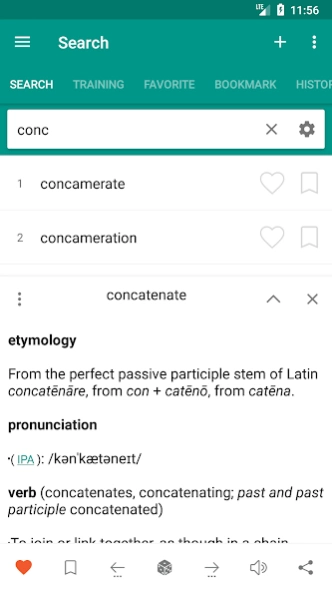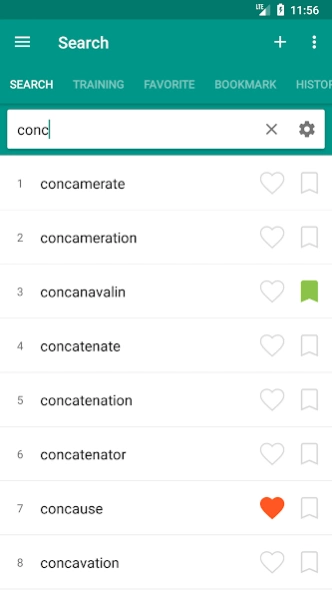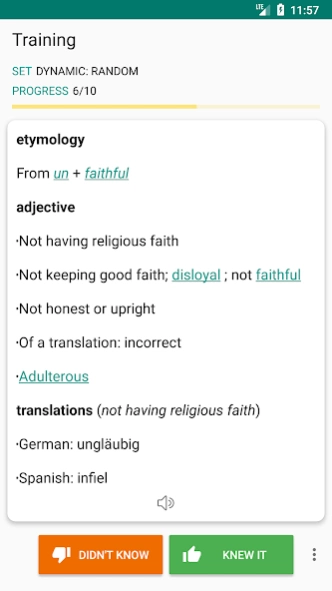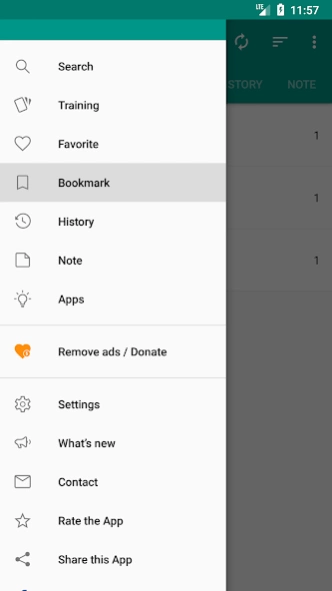English dictionary - offline 2.0.4.0
Free Version
Publisher Description
English dictionary - offline - Dictamp dictionary is a offline dictionary with easy and functional ui.
Dictamp - English dictionary is a free offline dictionary (vocabulary) with easy and functional user interface, covers over 180.000 words. Words and definitions have been extracted from Wiktionary.org
Main features:
• Highly functional User Interface
• Favorite words
• Bookmark words
• Training feature (with flashcards)
• Audio Pronunciations: Text to speech (TTS)
• Notes
• History
• Search autocomplete
• Voice search
• Search filters (start with, ends with)
Features:
• Adding new words
• Editing words
• Recent searches
• Searching in Clipboard
• Sharing in other apps
• Multi-Selection Mode
• Backup/Restore (File & Dropbox )
Settings
• Night mode
• Changing text size
• Application Theme color
• Reordering tabs
• Start up option
• Manage favorites, bookmarks, notes and search history
✓ Supports Android N
✓ Tablet UI Support
Description window is opened as clicking on the word. You can minimize and maximize the description window with swipe function.
Questions?
• Do I need internet connection? - No, the application works without Internet.
Dictamp is offline dictionary, offline dictionary needs memory.
You can give suggestions, comments and legal questions related to dictionary to this address. dictamp@gmail.com
Follow us on twitter : https://twitter.com/dictamp
About English dictionary - offline
English dictionary - offline is a free app for Android published in the Reference Tools list of apps, part of Education.
The company that develops English dictionary - offline is Dictamp. The latest version released by its developer is 2.0.4.0.
To install English dictionary - offline on your Android device, just click the green Continue To App button above to start the installation process. The app is listed on our website since 2024-04-11 and was downloaded 1 times. We have already checked if the download link is safe, however for your own protection we recommend that you scan the downloaded app with your antivirus. Your antivirus may detect the English dictionary - offline as malware as malware if the download link to com.dictamp.english is broken.
How to install English dictionary - offline on your Android device:
- Click on the Continue To App button on our website. This will redirect you to Google Play.
- Once the English dictionary - offline is shown in the Google Play listing of your Android device, you can start its download and installation. Tap on the Install button located below the search bar and to the right of the app icon.
- A pop-up window with the permissions required by English dictionary - offline will be shown. Click on Accept to continue the process.
- English dictionary - offline will be downloaded onto your device, displaying a progress. Once the download completes, the installation will start and you'll get a notification after the installation is finished.